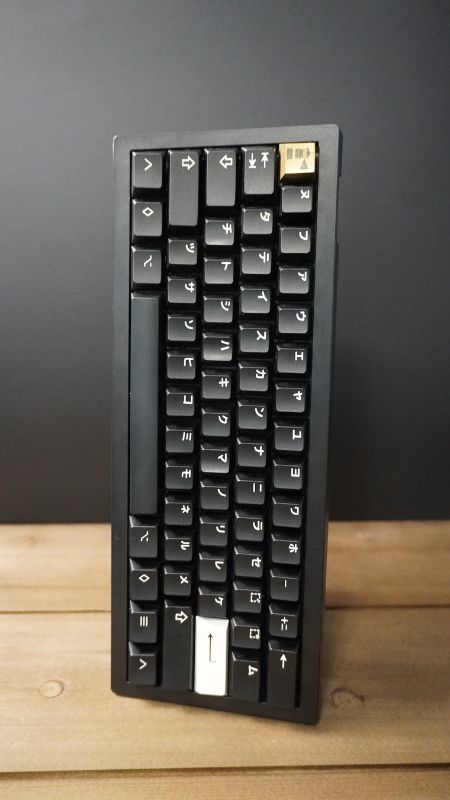Keychron V4 Review - Your Perfect Entry into the World of 60% Keyboards
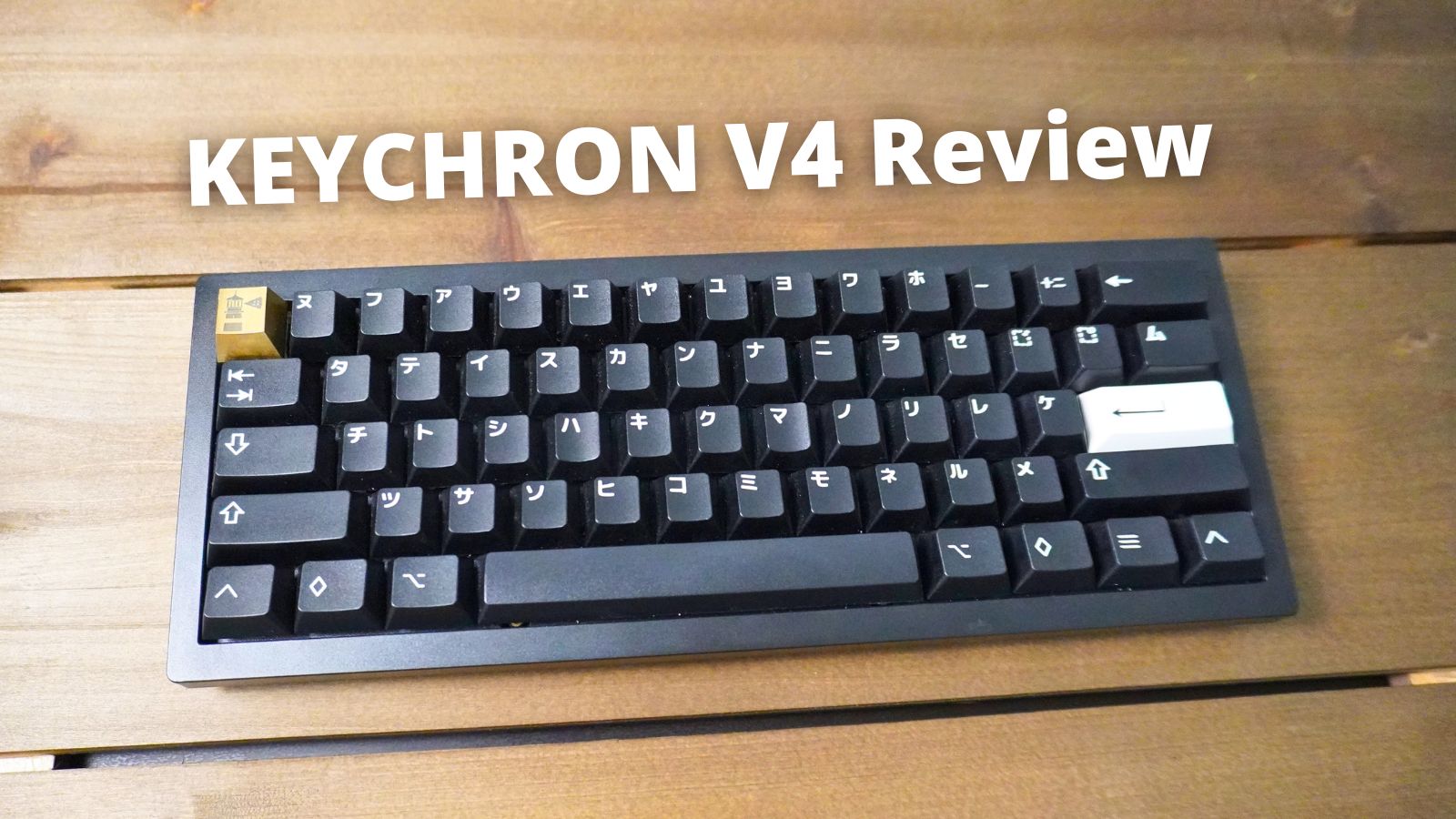
Keychron V4: A Great Starter 60% Keyboard
I recently had the pleasure of exploring the Keychron V4, a 60% mechanical keyboard gaining popularity among keyboard enthusiasts. As someone who typically favors larger keyboards, I was intrigued by how the compact design and features of the Keychron V4 would integrate into my daily tasks and gaming sessions. In this review, we'll be going over how the Keychron V4 is a great starter 60% keyboard that you should pick up if you're interested in trying one out.
Learn More
Design and Build Quality
The Keychron V4 boasts a sleek and minimalistic design with a ABS plastic frame. The fully built version includes double-shot OSA PBT keycaps, and hot-swappable key switches which provides users with the flexibility to customize their typing experience. The compact form factor is a standout feature, making the keyboard highly portable without sacrificing build quality.
Specifications:
- ABS plastic housing
- The keyboard PCB, screw-in stabs, and the steel plate
- Double-shot OSA PBT keycaps (including Mac & Windows keycaps)
- Keychron K Pro switches
- macOS and windows layout swtich
- South-facing RGB LED Lights
- Available in frosted black and solid black
- The barebone version does not include the keycaps and switches.
Buy Now
Switch Options
One noteworthy aspect of the Keychron V4 is the availability of various switch options, catering to different typing preferences Keychron offers 3 versions of red, blue, and brown switches that are perfectly find for beginners. The ability to hot-swap and easily remove switches is great for future-proofing the board if you want to try different switches eventually.
Adjusting to a 60% Keyboard:
Transitioning from a full-sized keyboard to a 60% layout initially posed a challenge, but with time and practice, the experience became more intuitive. Here are some tips for getting used to a 60% keyboard:
Layer Functionality:
Embrace the use of function layers to access missing keys. Many keys on a full-sized keyboard can be replicated using function key combinations. Notably, the Keychron V4 is editable using VIA and QMK firmware. This feature allows users to customize their keyboard experience extensively, making it a standout choice for those who crave personalized setups.
Customize Keybindings:
Like we mentioned above, the V4 allow users to remap keys. Tailor the layout to your needs, placing frequently used keys within easy reach. Customize to your liking - it's your keyboard!
Practice and Patience:
Like any change in input devices, adapting to a 60% keyboard requires practice. Take the time to familiarize yourself with the new layout and build muscle memory.
Utilize Keyboard Shortcuts:
Enhance productivity by leveraging keyboard shortcuts in your operating system and applications. This can compensate for the reduced number of physical keys.
Buy Now
In conclusion, the Keychron V4 is a stellar 60% keyboard that successfully combines portability, functionality, and customization. While the adjustment period might be a bit challenging for those accustomed to larger keyboards, the benefits in terms of space-saving and versatility make it a worthwhile investment for both work and play.
Buy Now